Requirement : VirtualBox
In this guide :
Host = Windows XP(32bit OS)
Client = SmoothWall(32bit OS)
INSTALLING SMOOTHWALL AS CLIENT
I'm using static IP address for my network connection.
HOST
1. Go to Control Panel->Network Connections
2. Bridge your Local Area Connection and VirtualBox Host-Only Network adapter by highlighting both adapters, right click on it and click "Bridge Connections".
After successfully bridge your network adapters
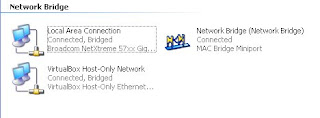
3. Set your static IP address for your Network Bridge by right-click Network Bridge->Properties->Internet Protocol(TCP/IP)
4. Open Sun VirtualBox->New
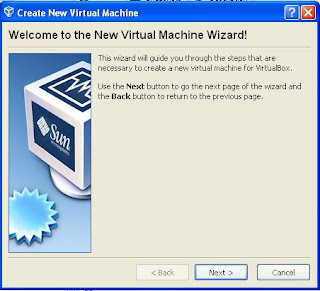
-Click Next
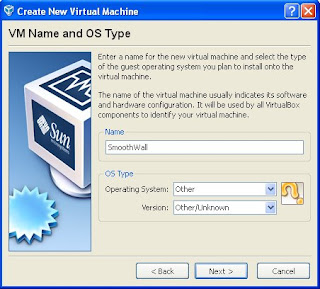
-Click Next
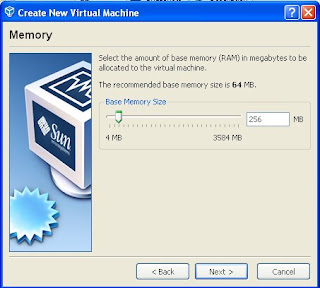
-256MB Memory Needed for SmoothWall
-Click Next
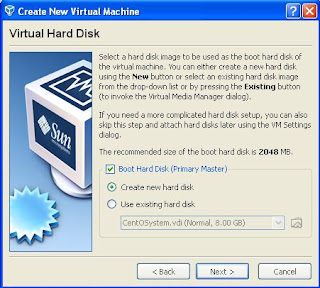
-Click Next
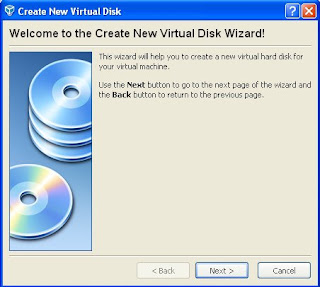
-Click Next
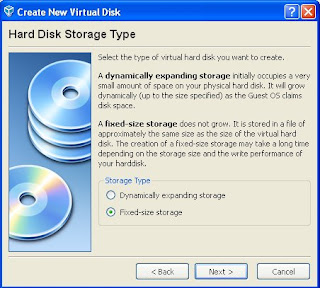
-Select Fixed-size expanding storage
-Click Next
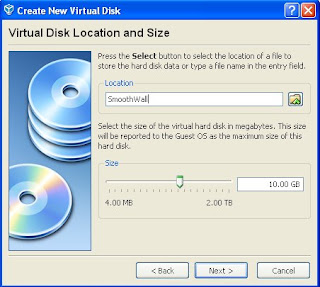
-I'm going to use 10GB of HDD space for my SmoothWall Virtual Machine .
-Click Next then click Finish
Open your Sun VirtualBox control panel.
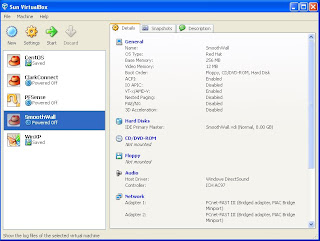
-Highlight "SmoothWall" and click "Settings"
-Go to Network
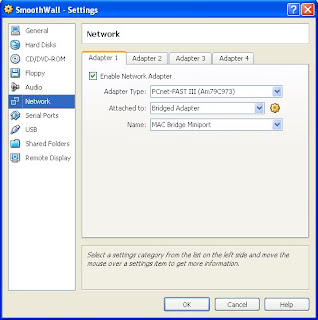
-Then

-As we can see, we're going to use 2 virtual Network Adapters for our SmoothWall because SmoothWall need at least 2 Network Cards.
-Go to CD/DVD-ROM tab
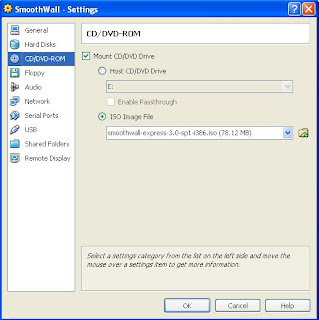
-Mount your SmoothWall installation CD or ISO.
-If you don't have one, you can download from here(32bit).
-And click OK.
-Go back to VirtualBox control panel
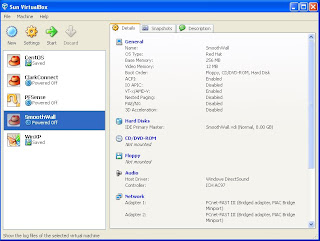
-Click Start
-Follow this tutorial for the SmoothWall installation procedure.
SMOOTHWALL INSTALLATION PROCEDURE
4 comments:
Great article you got here. I'd like to read something more concerning this theme. The only thing it would also be great to see on this blog is some photos of some gizmos.
Nickolas Flouee
Cell phone blocker
Thanks for dropping by my blog.
Actually you;re the first one who post a comment to my blog. =)
Here! Here! Here! Best one is here. A great cell phone signal jammer from
http://www.jammerall.com/ , I have benefit it a lot from there. Believe it or not, cheap and various kinds, for more details, you can pay a visit to it. Honest guy share with you a valuable resource.
Thanks for the post. With this set up, can I go from modem to pc? And have one Ethernet on phyiscal?
Post a Comment