"Sarg - Squid Analysis Report Generator is a tool that allows you to view "where" your users are going to on the Internet. It provides much information about Squid users activities: times, bytes, sites, etc...
Screenshot 1 - Admin Page
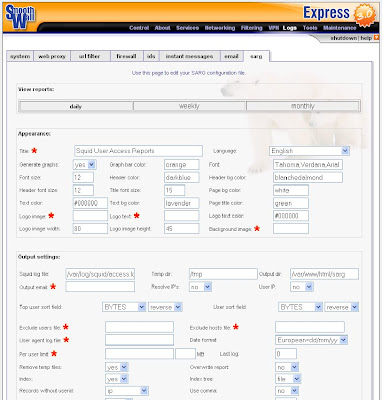
Screenshot 2 - Report Sample
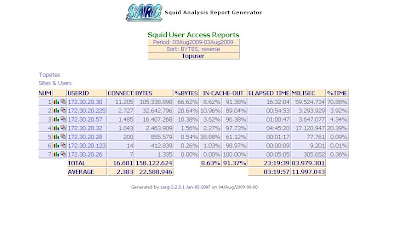
INSTALLATION GUIDE
Requirement : Working SmoothWall
1. SSH to your SmoothWall box. I'm using Putty for connecting to my SmoothWall box through SSH from my windows based PC.
2. Open Putty and type your SmoothWall IP Address , Port:222 , and Connection Type:SSH and click Open. Login using username:root and your root's password.
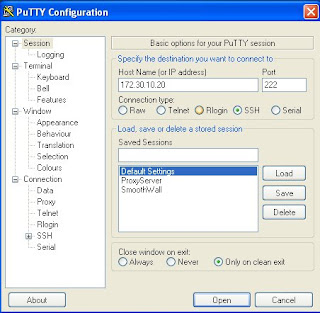

3. Install SARG module by typing
~$ cd /tmp
~$ wget http://aizat51.fileave.com/SmoothWall/sarg-swe3.tar.gz
~$ tar -zxvf sarg-swe3.tar.gz -C /
~$ ./install-sarg.sh
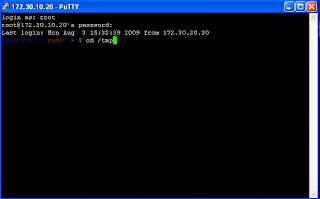
3. The install script will ask you if you would like the daily, weekly, monthly reports to be generated from crontab. If you answer yes, the squid logrotate process will be taken over by the monthly script and the lines in /etc/logrotate.d/squid commented out.
There are four jobs that are going to run: today, daily, weekly, and monthly.
-> the today job runs every hour from 8am to 6pm. This keeps your Squid reports updated every hour.
-> the daily job runs at midnight of every day.
-> the weekly job runs on the first hour of the first day of every week.
-> the monthly job runs on the 30th minute of the second hour of the first day of every month.
HOW-TO USE SARG
Just browse to the logs tab and there'll be a new sarg section where you'll be able to edit the config file. For the settings to be applied you have to click on save, especially the first time you load the page.
To view the reports , click on the daily, weekly, monthly hyperlinks. Note that those hyperlinks will only be active once the corresponding reports have been generated.
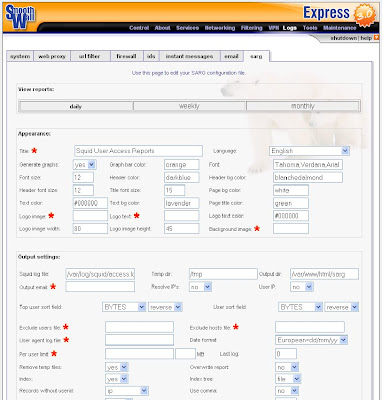
2 comments:
hi Admin,
i just installed smoothwall 3 en source).
and i m not able to forward 80 port to 3128(squid)
can you pl'z help me out
Regards
Nikhil
You're a fagot
Post a Comment