SmoothWall is based on linux.
INSTALLATION GUIDE
By assuming you're using 32bit machine.
1.Download SmoothWall Express 3.0 ISO from here.
2.Install SmoothWall to your machine with minimum 2 NIC.
3.If you encounter any installation problem, download this installation guide and this administrator guide.
4.After you've successfully installed your SmoothWall and configure the correct IP address settings for your RED and GREEN network of your SmoothWall box, you can now access and configure your SmoothWall configuration page through https://"your smoothwall box ip address"
5.After logging in, go to "Services>Remote Access" and tick "SSH" and save it. By doing this, you'll be able to access your SmoothWall box through SSH connection on port 222 instead of default SSH port that is 22.
6.I'm using Putty for connecting to my SmoothWall box through SSH. Type your SmoothWall IP Address , Port:222 , and Connection Type:SSH and click Open. Login using username:root and your root's password.
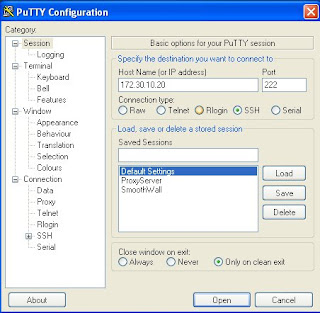 .
.
7.
~$ cd /tmp
~$ wget http://aizat51.fileave.com/SmoothWall/swe3-32-advproxy-3.0.3.tar.gz
~$ tar -zxvf /tmp/swe3-32-advproxy-3.0.3.tar.gz
~$ /tmp/smoothwall-advproxy/install
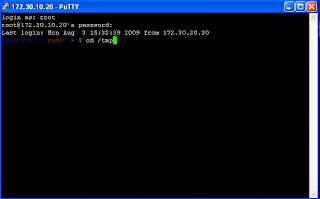
After installing the module, the section "Services>Proxy" will be replaced by "Services>Advanced Proxy".
8. Install URL Filter module by typing
~$ cd /tmp
~$ wget http://aizat51.fileave.com/SmoothWall/swe3-32-urlfilter-1.5.3.tar.gz
~$ tar -zxvf /tmp/swe3-32-urlfilter-1.5.3.tar.gz
~$ /tmp/smoothwall-urlfilter/install
After installing the module, you can access the URL Filter configuration page at "Services>URL Proxy".
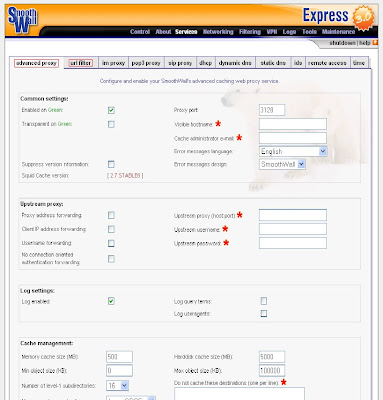
9. Now you can configure your SmoothWall to be a proxy server + content filtering.
10. If you have any problem, you can go to this forum and find the solution there.
INSTALL SARG INSIDE SMOOTHWALL
3 comments:
after typing this : ~$ tar -zxvf /tmp/swe3-32-advproxy-3.0.3.tar.gz
this was the error message : tar: /tmp/swe3-32-advproxy-3.0.3.tar.gz: cannot open: No such file or directory
tar:error is not recoverable:exiting now
tar: child returned status 2
tar:Error exit delayed from previous errors
what do i need to do...... osaberimakolog@gmail.com
after typing this : ~$ tar -zxvf /tmp/swe3-32-advproxy-3.0.3.tar.gz
this was the error message : tar: /tmp/swe3-32-advproxy-3.0.3.tar.gz: cannot open: No such file or directory
tar:error is not recoverable:exiting now
tar: child returned status 2
tar:Error exit delayed from previous errors
what else do i do
mathewesezobor@gmail.com
Get the below error after typing "tar -zxvf /tmp/swe3-32-advproxy-3.0.3.tar.gz"
gzip: stdin: not in gzip format
tar: Child returned status 1
tar: Exiting with failure status due to previous errors
what need to do, please revert on below mail id:
mainakmonti@gmail.com
Post a Comment